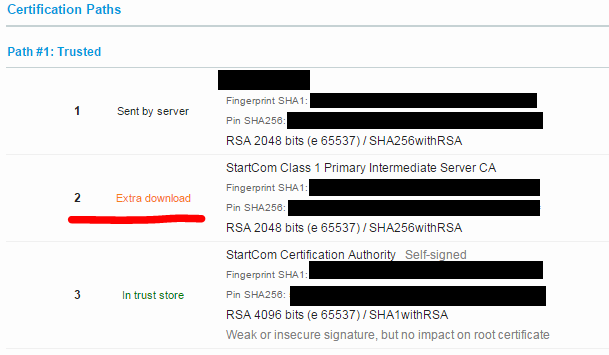StartSSL Certs get Green Padlock on Desktop Chrome but Red Padlock on Android Chrome?
If you see the image on the left, you may be able to turn it green.
| Before | After |

|

|
Explanation and Fix
It seems to be that there is a Certificate Chain link that is not present in the Certificate which StartSSL gives you. Very not obvious.The site explains how to fix your certificate by creating a new certificate which incorporates the missing link in the chain.
Their instructions seem oriented for nginx webservers, but really it's not specific at all, just follow the instructions.
Instructions for fixup here: https://www.startssl.com/?app=42
Start-to-Finish Instructions to create SSL Cert
Here are the notes I've taken for myself about a start-to-finish creation of a SSL cert using StartSSL. Obviously I've glazed over the detail of using their site.Step 1) SSH Key Gen (do this yourself) -------------------------------------- > openssl genrsa -des3 -out server.key 2048 > openssl req -new -key server.key -out server.csr > cp server.key server.key.org > openssl rsa -in server.key.org -out server.key Step 2) Start SSL (use their site) ---------------------------------- Go through loads of confusing steps which ultimately lead to you getting a server.crt after giving them the contents of your server.csr (signing request). At this point you have server.crt and server.key. These together are sufficient for: - SSL to work on both Desktop and Android - Green padlock on Desktop - Red padlock on Android The next step changes the Android Red padlock Green. Step 3) Create actual final cert with full Certificate Chain ------------------------------------------------------------ https://www.startssl.com/?app=42 has instructions, summarized here. Make sure you read the site and know you need the exact file I mention below, not everyone will. In short, download the intermediate cert from their site, combine it with the server.crt into a single file which would be used exactly the same way as server.crt (but now works on Android). Specifically: > wget http://www.startssl.com/certs/sub.class1.server.ca.pem > cat server.crt sub.class1.server.ca.pem > unified.crt So the cert to use is unified.crt and the key is server.key.
Resources
I was led to solution from here: http://stackoverflow.com/questions/13862908/ssl-certificate-is-not-trusted-on-mobile-onlyAnalysis confirms chain issue: https://www.ssllabs.com/ssltest/analyze.html
This image is what I saw with the above analysis site, confirming the missing chain data in my cert, which turned out to the problem.